I want to share with you again FotoJet, a free website that allows you to Edit a Photo, Make a collage or Create a Design.
It is an all-in-one free online tool for photo editing, graphic design and photo collages.
An elaborate photo montage or collage allows you to share your photos in a unique way. FotoJet provides powerful collage editing tools and 600+ stunning collage templates, such as birthday collages, anniversary collages, love collages and so on, to help you make your own collages quickly.
This tutorial is for editing your photos in FotoJet
It's best to sign up or log in with Facebook.
Click Open. You can open your computer or Facebook. I am choosing my computer.
I chose to open this sun flower topiary I recently made.
Remember we are in the Edit mode.
The first thing I do is to re-size. It makes editing faster.
I chose 1000 x 1777. Then click appy.
Next, I click Auto Enhance.
Ok, now you have more options to make your photo pop!
You can play around with all different settings to see how your photo will look.
Next, I chose Effects
I am choosing Scene- Try all different settings for Scene.
Just click each one, starting at the top, which is Portrait.
Try each one and then click cancel, so you can see how each one makes your photo look. Go back and select the one you love.
You can see the different examples. The focus is nice to blue out background. You can add text, clipart too.
After you edit a photo, just save it, share it or print it.
You can then move on to Design.
You can create Posters, Invitations, Cards.
Social media headers
YouTube Channel Art Facebook cover Google+ cover Twitter Header Tumblr banner or Email banner.
Or
Social Media Post
Tons of frames to choose from and clipart.
Make a fancy Pinterest image.
A great site to edit your photos, make fun frames and more.
So many options for FREE!
I SHALL BE POSTING MORE TUTORIALS FOR DESIGNS.
Note!
Kitty from Kitty's kozy Kitchen asked me if you can use this on an iPad.
If you download the free Puffin Browser, then it will work on an iPad.

Sign up with your email address to receive the latest updates straight in your inbox.
About
Linda @ Life and Linda
Hello, welcome to LifeandLinda. I am from Northern California. I enjoy blogging, Designing Blogs, Decorating, cooking, entertaining, gardening and clogging. I hope you enjoy your visit.










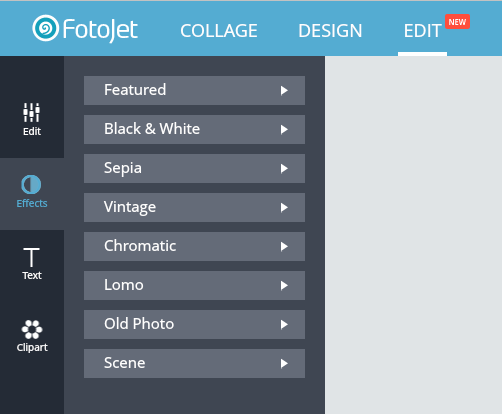





Linda, thank you for introducing us to this photo editor. I'll try it out.
ReplyDeleteNice of you to share this..it may just inspire someone to try:) And I will check it out too:)
ReplyDeleteThanks Linda for the information. I appreciate it. Hugs and blessings, Cindy
ReplyDeleteWell, you certainly can't beat the price!
ReplyDeleteThanks, Linda! I'd like to try it out. I wonder if I can do it on the iPad?
ReplyDeleteLinda what a wonderful photo editing program-going to check it out right now. I've used Picassa for so long, but editing is limited.
ReplyDeleteHave a great afternoon.
Hugs, Noreen
Hi Linda, thank you for sharing this site and all that can be done with it. I would love to try it.
ReplyDeleteHave a great evening. xo
What a fun site. I have been using PicMonkey but it might be fun to play with this one, too. You do such a great job, Linda, with everything you do- xo Diana
ReplyDeleteWOW, thank you. I just gave it a try and it is great.
ReplyDeleteThis is great. I'll have to check it out.
ReplyDeleteHi Linda,
ReplyDeletethank you for sharing this information! I just had a look and this tool is great! I am sure, I will check out soon!
HAve a lovely weekend ahead, sending hugs and blessings,
Claudia xo
Hi Linda! Thanks for sharing Fotojet with us ♥ Hope you are having a great week ♥
ReplyDeletesummerdaisy.net
Thank you for the reminder about fotojet. I just referred a friend who wants a new way to make collages since he said Picassa is no longer there. Sheila
ReplyDeleteHi Linda! Oh, this sounds like a fun editor to use. You're always on top of things and so nice to share with us. Thanks for popping in to see me.
ReplyDeleteBe a sweetie,
Shelia ;)
Thank you Linda for sharing this I'm always wondering about things like this. Happy weekend with love Janice
ReplyDeleteI'm so excited to try this Linda. I have a lot of pictures that look dark and I don't know why.
ReplyDeleteLinda,
ReplyDeleteThanks for sharing these great tips. I am pinning for the next time. Thank you