Comment Notification Emails
We were all concerned when Google made changes and left us with no comment email notification.
The Easy Fix - Go into Settings on your dashboard.
Click Email.
Your email address should be in the box. Remove it! Click Save settings. Now Add it back in, click enter and click Save settings.
You will then receive an email from Noreply+subscribe@blogger.com
It will be addressed to your blog email.
Below is what you will see:
You have been invited to receive email notifications at lifeandlinda@gmail.com when new comments on blog Life and Linda have been published.
Please click the Subscribe link below to accept this invitation. If you don’t want these email notifications, you can just ignore this message, or click the Decline link below.
If you want to stop receiving comment email notifications for this blog, you can click the opt-out link here or in any of the notification emails.
Subscribe
Decline
You will then receive an email from Noreply+subscribe@blogger.com
It will be addressed to your blog email.
Below is what you will see:
You have been invited to receive email notifications at lifeandlinda@gmail.com when new comments on blog Life and Linda have been published.
Please click the Subscribe link below to accept this invitation. If you don’t want these email notifications, you can just ignore this message, or click the Decline link below.
If you want to stop receiving comment email notifications for this blog, you can click the opt-out link here or in any of the notification emails.
Subscribe
Decline
After you click Subscribe, you will get a message that looks like this:
You are all set to receive email notification from comments.
________________________
__________
The next item is HTTPS notice from Blogger.
You will most likely see this notice above your blog posts.
If you see this message, you can go to Settings and make the changes. Change the No to Yes.
It will then process. After a few minutes or so, refresh your blog. The next item, HTTPS Redirect should show up. After changing no to yes, make sure to click save. Below is what it looks like.
There is a site to check to see if your blog is secure.
It will give you test results. Sometimes, if it fails, it says mixed content. That means some of your widgets, photos or a signature are HTTP. Changing these items will make your blog secure. These items need to be HTTPS.
I re-made my signature, because initially it was HTTP.
I hope this clears up some issues you may have.
Sign up with your email address to receive the latest updates straight in your inbox.








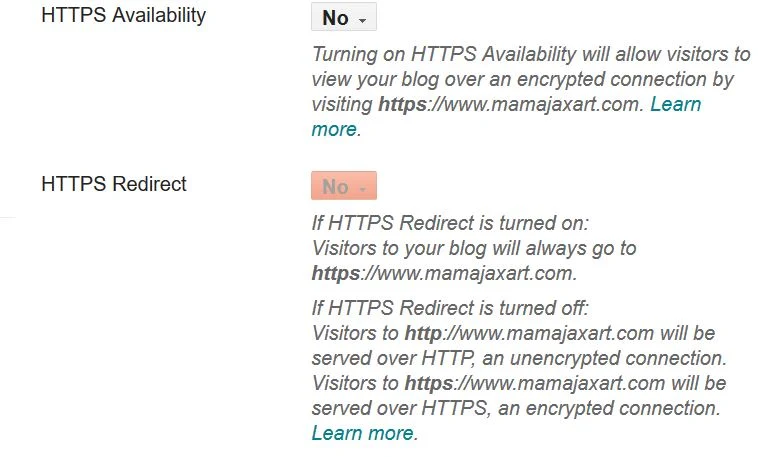


Hello Linda, thank you for writing this helpful post!
ReplyDeleteYou were such a HUGE help and I appreciate it.
Thank you.
Hope there will be no more changes with Blogger for a while.
Wishing you and your family a Happy 4th of July.
Hugs Julie
You are welcome Julie. Happy to assist. A good feeling being secure. Hugs
DeleteThanks my fairy blog mother!
ReplyDeleteLisa
Lisa, it's good to share the knowledge.
DeleteHey, great job on the update, did a post on this subject, as you know last week! We need this kind of helpful information to stay secure and to be what I call a clean web site!
ReplyDeleteThanks, Roxy
Yes, by all means sharing the knowledge is the best! Roxy, thanks for sharing at Dishing It & Digging It.
DeleteThanks for the valuable info, Linda! I clicked on "why no padlock" and two things showed up: Protocols and Form Failure, and I don't quite understand what they mean. The first said that I have TLSv1 is enabled and that is being phased out and should have been disabled by 6/30/2018. I don't know where to find this to disable and also, it says a form with the *http://feedburner.google.com/fb/a/mailverify* or another secure URL for your padlock to return. So how do I update this? Thanks!
ReplyDeleteGail, you are all set. I tweaked a setting in your blog.
DeleteYou never cease to amaze me in terms of your knowledge and expertise! This is all Greek to me, but I can see that many other people know exactly what you are writing about. I'm such a technology "old lady."
ReplyDeleteKare, you are so kind. I love helping people. I hope you are well. i miss seeing you. Gearing up for my Mom's surgery July 6th.
DeleteLinda, you are very helpful in compiling this. My blog was already https without any mixed content, but I hadn't been receiving comments for over 8 months, since early last October. A few other bloggers I know were impacted then, but only until this GDPR mess did everyone seem to be affected. Thank you, I hope it works!
ReplyDeleteRite, I know Blogger put us all in through the ringer. You should start receiving email notifications again. If you have a problem, drop me a line.
DeleteOh, Linda you are the best. I have everything working except when I did the "secure" test it said something about I needed to put HTTPS on my feedburner but I have no idea where it is and since it's working okay I'll just leave it for now. Thanks for the heads up! Have a happy 4th and sure hope your Mom's surgery goes well.
ReplyDeleteIf I still have access, I can fix it for you Lea.
DeleteThank you, Linda. You are always on top of things. I appreciate all your help. Enjoy the holiday!
ReplyDeleteYou are welcome Sarah. I was happy to help you with your blog updating.
DeleteI am sending this to someone who was having problems and I pinned it.So nice of you!
ReplyDeleteThat great! Monique. I am happy to help.
DeleteHi Linda, my only question is, when you say to delete our email, do you mean to click that "choose your contacts-remove" area, or just delete our email in the box? I tried just deleting my email in the box, saving, and then adding it back, and saving it again, but I didn't receive any invitation.
ReplyDeleteHappy 4th to you and your hubby!
Kitty, just delete your address in the box, then save. Add it back in and save again.
DeleteThanks Linda for sharing your wonderful computer savvy expertise. You are so great at this stuff. If I change up my blog I will definitely get your help and services. You are the best at this stuff and making peeps blogs so pretty.
ReplyDeleteHappy 4th.
Hugs,
Kris
Thanks Kris, I appreciate it. Hugs
DeleteThank you for the update information Linda. Hopefully I will start receiving notifications again. :)
ReplyDeleteIt worked Linda! You are my hero!
ReplyDeleteYea! Catherine, it is working for you. Happy 4th.
DeleteAs always, you have my back. Thanks Linda, you're the best!
ReplyDeleteHappy to help Gina.
DeleteHi Linda,
ReplyDeletethanks for the information. I tried the secure test and says I have 2 soft failure errors, and that the url needs to be updated to a secure url for the padlock to return. Can you advise me on how I do that? Appreciate any help?!
Thank you so much,
Sherrie K
Hi Sherrie, I sent you an email.
DeleteI came across your blog while searching for a solution about not getting email notifications. I tried what you suggested and it worked. Very helpful. Good job
ReplyDeleteThat is great. Enjoy!
DeleteI am very enjoyed for this blog. Its an informative topic. It help me very much to solve some problems. Its opportunity are so fantastic and working style so speedy. Halloween Costumes Websites
ReplyDeleteWhatever recipe stuffing ingredients you choose to use, the cardinal rule for any stuffing recipe? Make sure it's moist and not dry - and everything else will fall into place.
ReplyDeletehow to make crazy stuffed
approval approval approval approval approval approval approval test approval approval approval approval approval approval approval
ReplyDeleteAs a system advertiser you could attempt specialty explicit discussions, for example, betternetworker.com and businessforhome.org. premium guest blogging service
ReplyDeleteIndividuals are always vigilant for valuable earn online blogging tips which can help them in getting to be effective there. income from blogging
ReplyDeleteThere is, obviously, significantly more to find out about our virtual market and how they think, what their shopping propensities are, what their qualities are and what they trust in. Webdesign Voor Professionele Websites
ReplyDeleteParticular interviews furnish firsthand message on mart size, industry trends, ontogeny trends, capitalist landscape and outlook, etc. Go Here
ReplyDeleteAwesome article, it was exceptionally helpful! I simply began in this and I'm becoming more acquainted with it better! Cheers, keep doing awesome! C Thiruvenkatam
ReplyDeletethank you this is excellent blog. Guest Post
ReplyDeleteI wanted to thank you for this great read!! I definitely enjoying every little bit of it I have you bookmarked to check out new stuff you post. User Profile Chinnagounder Thiruvenkaam
ReplyDeleteA very awesome blog post. We are really grateful for your blog post. You will find a lot of approaches after visiting your post. Bolt Posts
ReplyDeleteYour style is very unique in comparison to other folks I've read stuff from. I appreciate you for posting when you've got the opportunity, Guess I'll just book mark this Kbc Head Office Number Kolkata web site.
ReplyDeleteGreat information, better still to find out your blog that has a great layout. Nicely done ui/ux designer
ReplyDeleteAnother frugal tip is growing your own plants from seeds, which is a lot of fun, and very much cheaper than buying instant plants and vegetables for your garden. frugal living
ReplyDelete
ReplyDeleteAs a financial life planner, my underlying assumption is that planning is a "good" thing. Planning is widely acknowledged to be a pre-requisite for business success. financial plans
ReplyDeleteHey friend, it is very well written article, thank you for the valuable and useful information you provide in this post. Keep up the good work! FYI, please check these depression, stress and anxiety related articles:
12 Ways To Stay Positive In Life Always
10 Mistakes Made By People Who Fail
31 best ways relieve stress
Mental Stress in Children
Depression In College Students
How To Save Your Relationship
Depression in Men
better late than never, I tried to tackle the fact that I don't get e-mails when someone comments on my blog. I've tried what you are explaining here and I'm so glad I found this. However, unfortunately, when I go into this Setting-Email-Comment notification email box, it says:
ReplyDeleteThere are no emails
Can I can not change anything in that box. It's dead, so to speak! Any suggestions? I'm getting so frustrated because I don't quite understand why this is not an easy fix.
Thanks a bunch for your great explanation!
Brigitte
Nurturing for youngsters is a theme I figure each parent should concentrate before their children are 1 year old. The establishment for great nurturing starts from the second the little angel returns home from the emergency clinic.Build wealth
ReplyDeletePleasant Informative Blog having decent sharing..www dshe gov bd 2021 Assignment
ReplyDelete